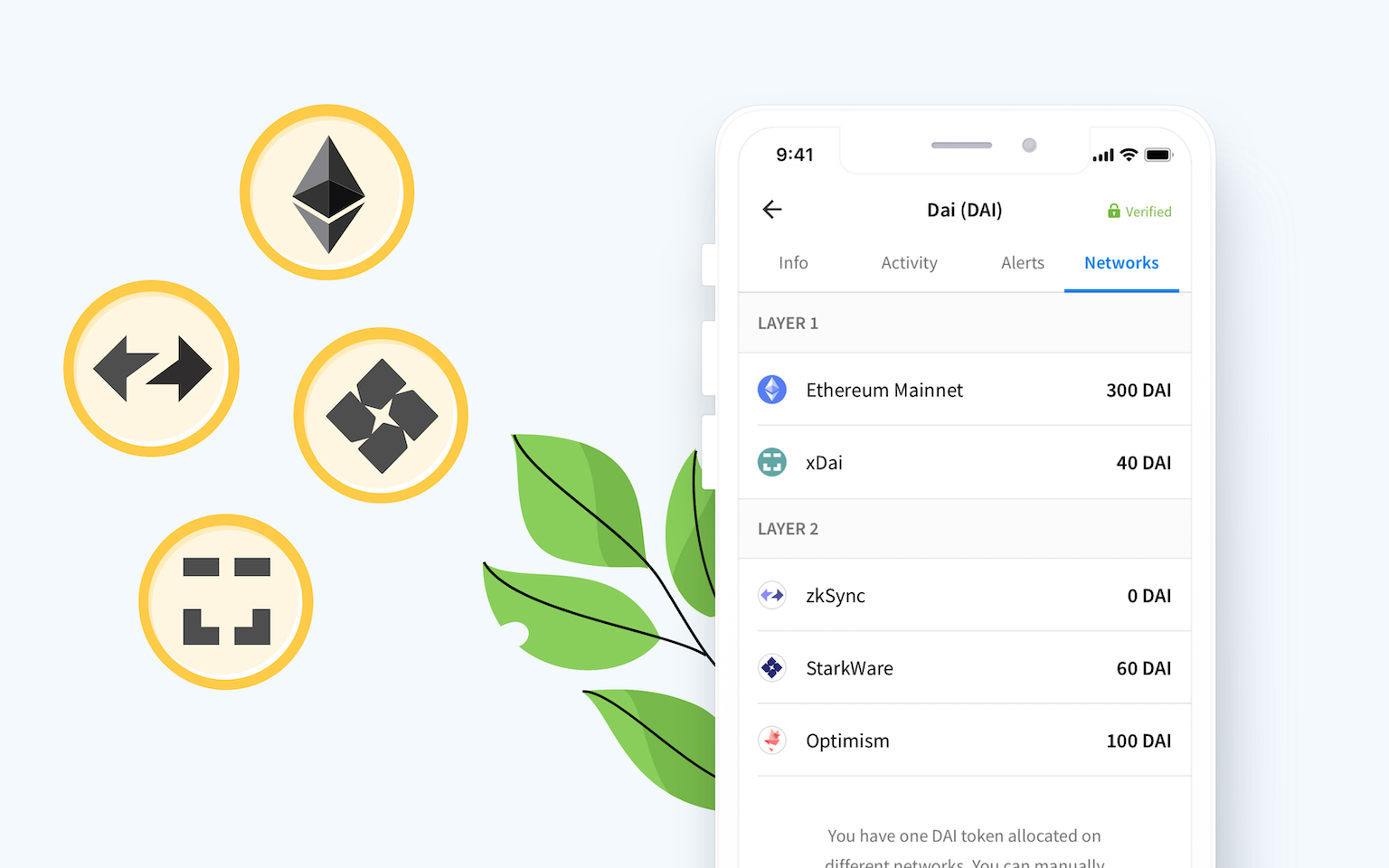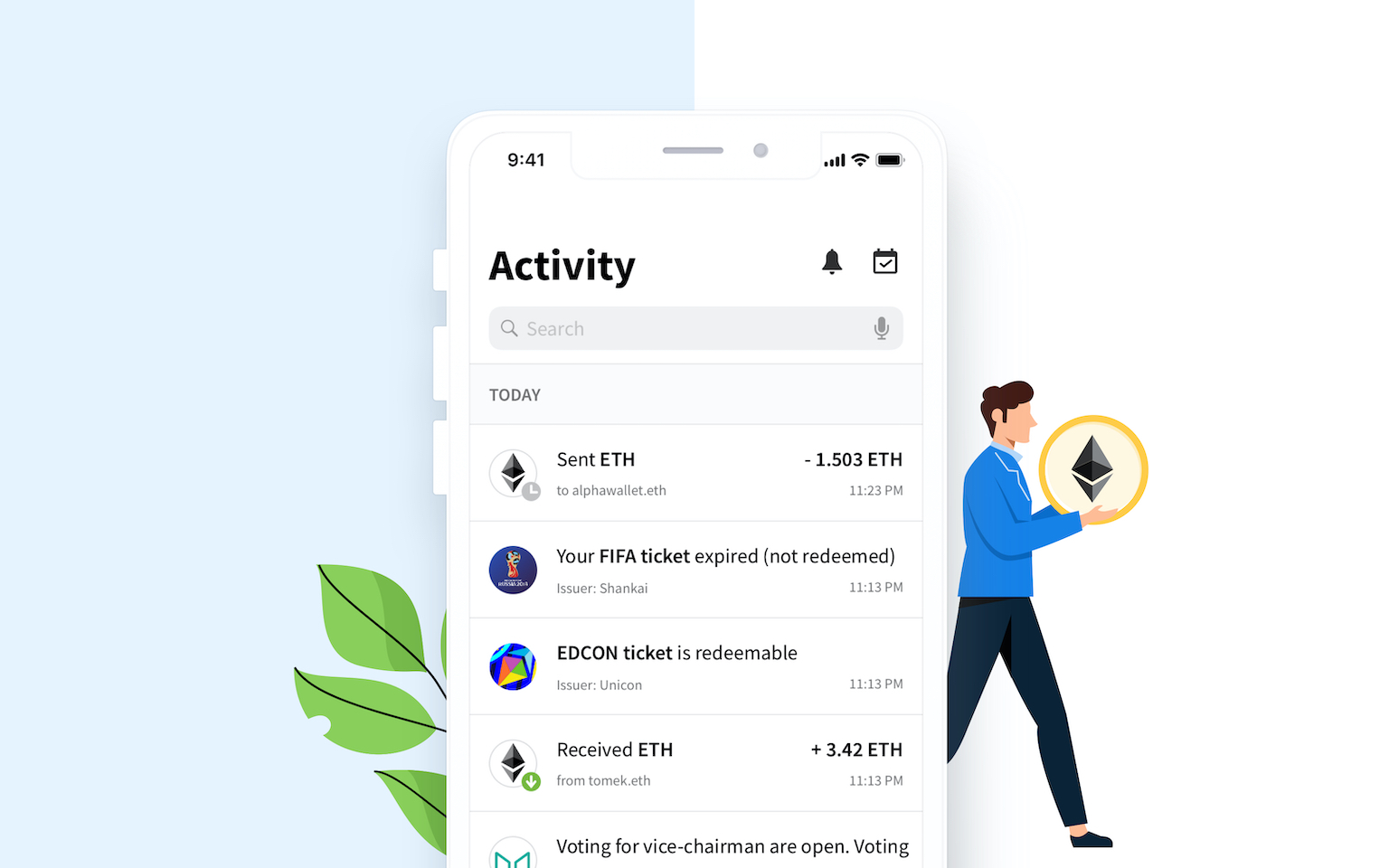How to have your token on mobile in minutes

Are you a token issuer or enthusiastic holder but really struggle with the wallet you are using or don’t want to switch to a new wallet just so that you can use the special features of said token?
Maybe you don’t have a custom wallet at all for your token, but really don’t want to create another crypto wallet for iOS and Android.
If that’s the case, there is an easy way out. Our web tool ABI-to-TokenScript allows you to do just that; create a custom script that highlights your tokens best features on iOS and Android with a native feel. Try it out here.
What is a TokenScript?
Put simply, a TokenScript is a special file that holds your token’s key features such as deposit, mint or vote and works cross platform with security and trust in mind.
To ensure such a file is not tampered with, it is cryptographically signed by the token issuer and verified within the app that runs it. Invalid signatures are rejected by the wallet app.
To learn more about this or to see our existing TokenScripts for Compound, ENS, NEST and more, go here. To see the design and rationale behind TokenScript, go here.
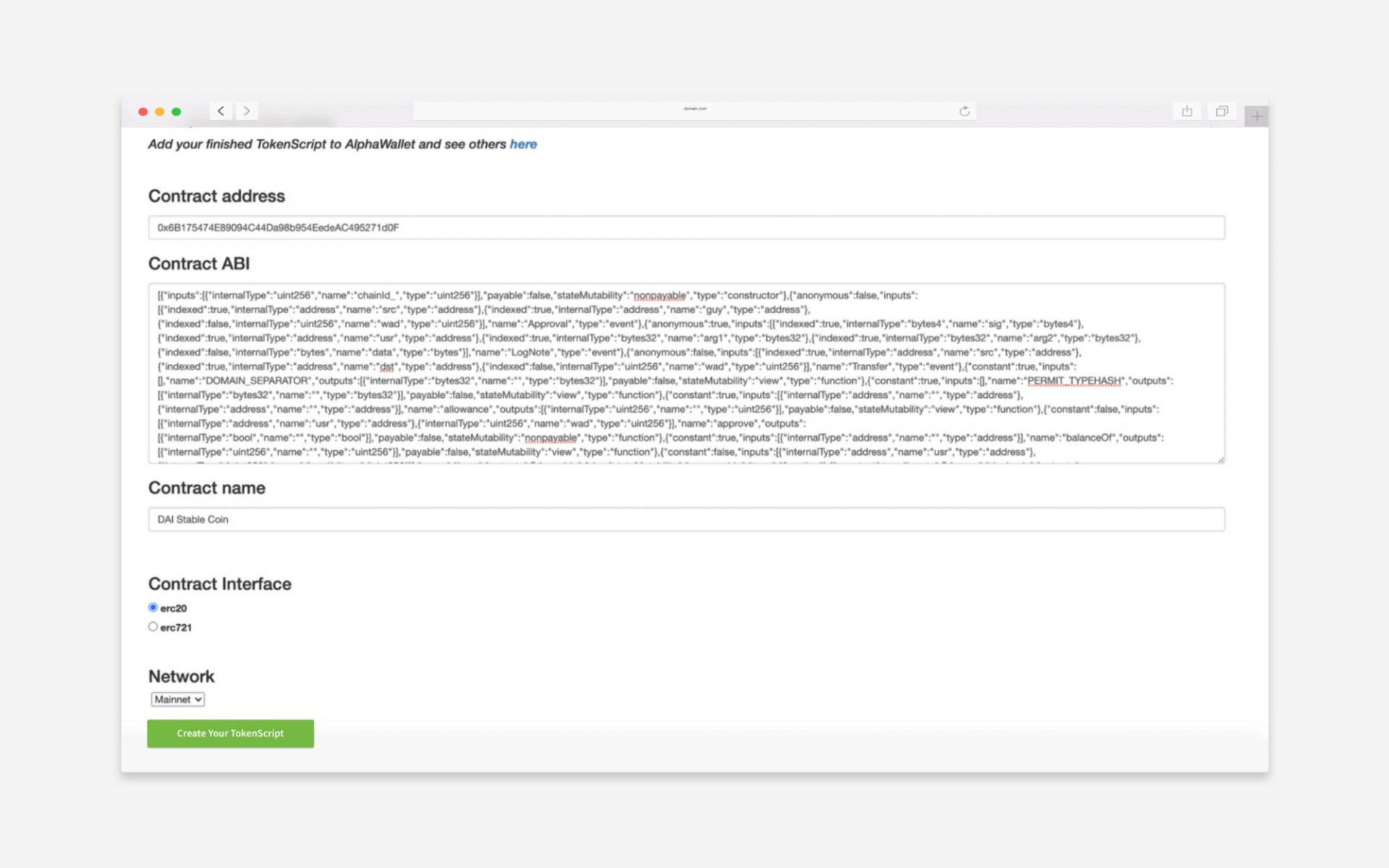
What does this tool do for me?
This tool allows you to very quickly have your token on mobile so your users will have a richer experience.
All you have to do is paste your contract’s ABI, contract address, name, network and interface into the tool and you will get your very own TokenScript. At the current time, this tool supports ERC20 and ERC721 contracts.
The tool will parse all the events and function calls into the TokenScript for which you can use after it is generated to add extra features on.
By default, your TokenScript will present the mobile user with an approve and about page for your token. From there it is easy to add on other features like mint, deposit, vote or more.
I have created my TokenScript, now what?
Excellent! Combining files and testing, then simply create a pull request here and we would love to add it to our mobile wallet.
More on Blog