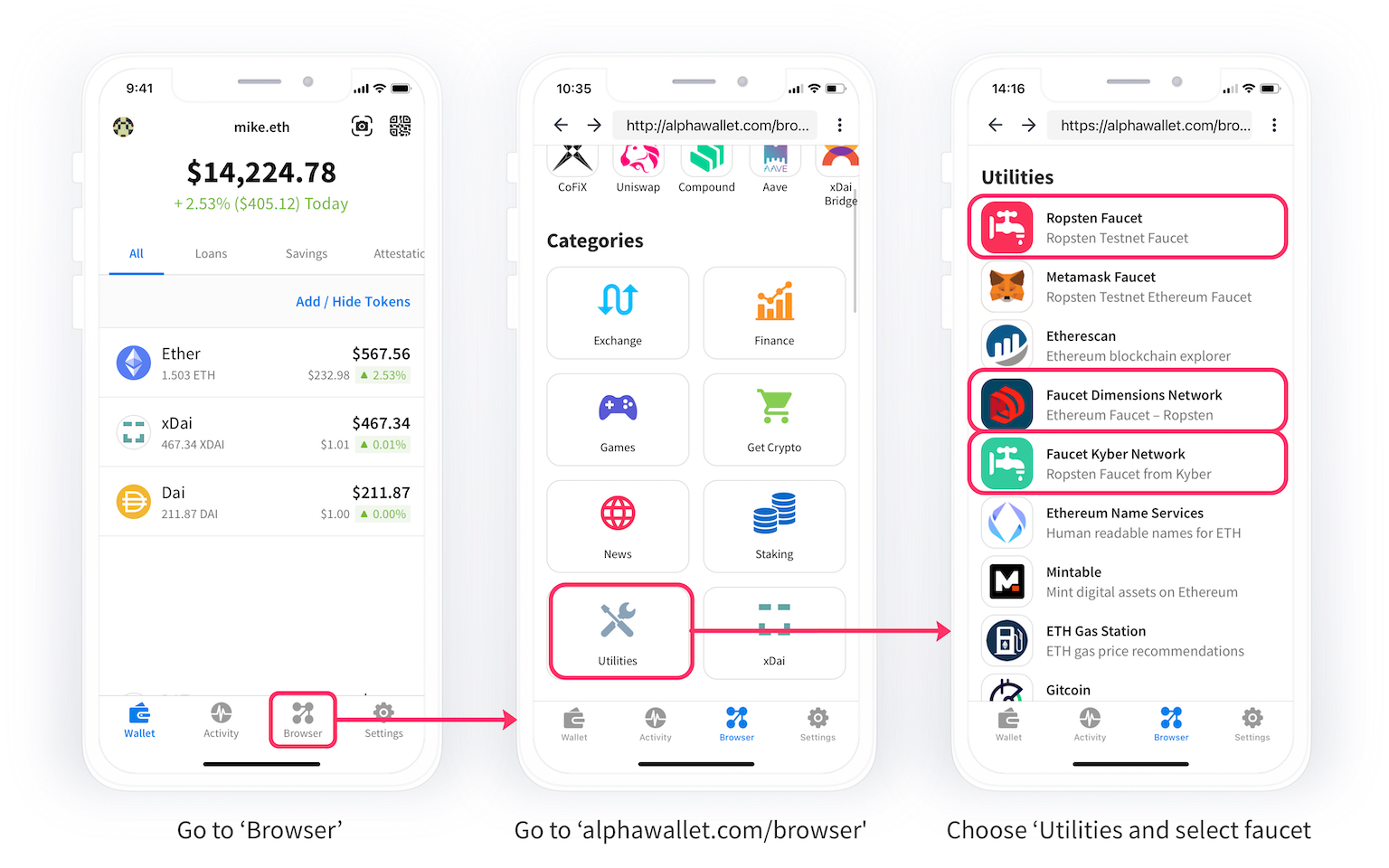How to receive Ropsten ETH?
In AlphaWallet, go to ‘Settings“, then ‘Select Active Networks‘ and select ‘Ropsten (test)‘. Click ‘Save‘ and you are ready to go.
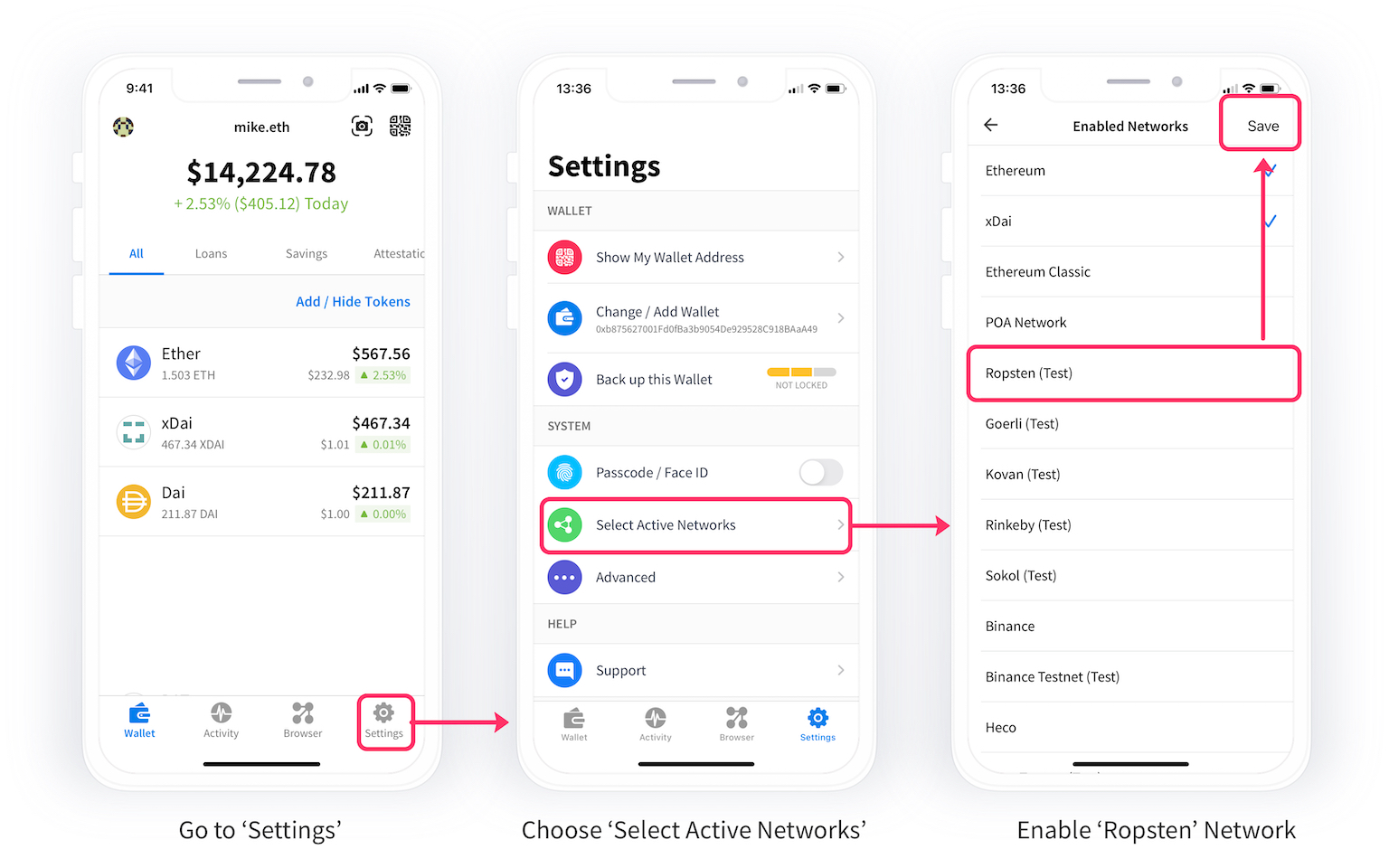
Then you can get Ropsten ETH through below faucets:
You can easily access all ETH faucets in AlphaWallet app. Open ‘Browser‘ tab and go to ‘alphawallet.com/browser‘. Select ‘Utilities‘ and select one from the list.