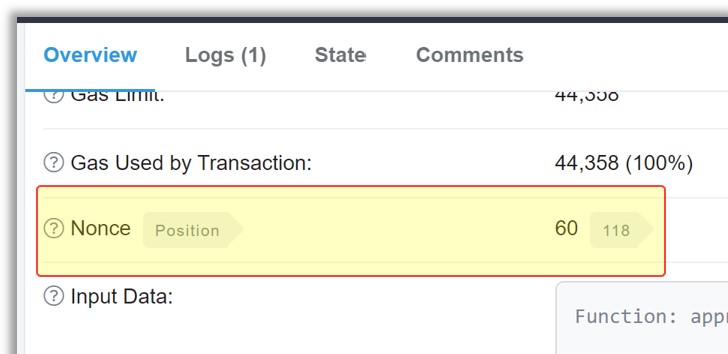Pending Transaction
If your transaction is pending for a long time then these could be a couple of possible reasons behind it.
- The network is experiencing high traffic and is slow
- Gas fee for the transaction is low
As a first step, go to a block explorer such as Eetherscan.io and make sure that your transaction is pending. If you see that the ‘Estimated Confirmation Duration’ is high, and you would like to speed up the transaction, then
- Go to the pending transaction
- Tap on the settings icon on the transaction page
- Add more gas to the transaction and resubmit it
This will improve the chances of your transaction going through faster, as you miners will know that you are willing to pay more for the transaction.
In case you cannot find the pending transaction in your wallet, you an do the following steps:
- Find the transaction from Etherscan (search for your wallet address)
- Identify the transaction nonce of the transaction. Make sure that it is the lowest nonce number of any of your pending transactions

- Send yourself a 0 ETH transaction, with the same nonce. You can set the nonce in custom
![]()
- Submit the transaction with higher gas fees. Set the gas price displayed for ‘Rapid’ option above, for the best chance of transaction going through as quickly as possible
In case the transaction is confirmed and the status is not the same in your wallet, then reach out to us at info@alphawallet.com